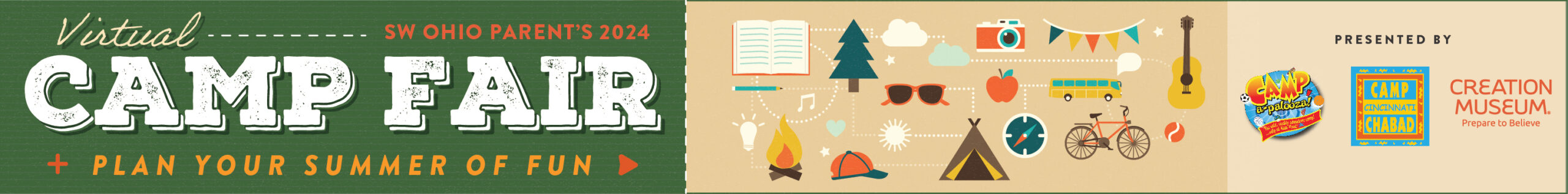The start of a new school year felt like the right time to re-implement an allowance/household chores policy for our daughter. She’s 10 now, and while I have attempted this feat before, I’m determined to nail it this time!
It doesn’t sound like it should be a big deal, but there was always something to foil my grand scheme. First, I tried a couple of store bought chore trackers, but felt like I couldn’t customize it to our unique needs. Once I had drafted a handwritten list, but it was hard for my daughter to see what was done and what wasn’t. And then it disappeared one day… was that a case of the dog ate my chore list?
Also, there was the dilemma of what are tasks that need to be done in support of the family, unrelated to an allowance, vs. odd jobs that might inspire them to earn more? And most importantly, how can I transfer the nagging from me to something else?
My solution: a weekly chore matrix that I created on the computer, so it’s neat and tidy, and has lots of boxes to check off. There is a core list of jobs that are required each week, not associated with a weekly allowance ($3). It includes tasks like making the bed, picking up dog poo, feeding the pets, etc. Two positives that come out of this: kids learn to appreciate the responsibility of having pets and by packing lunch and picking out an outfit the night before, our mornings are less stressful which is awesome because we are not morning people!
At the bottom of the list is a bonus section, because who doesn’t love a bonus? If a task gets skipped during the week, it can still be filled in by completing a bonus task, in order to achieve a perfect matrix by end of week. Or if all the required chores are done, additional money can be earned for doing something extra, like brushing the dog or helping with a yard project. As allowance increases each year and our daughter gets older, some of the bonus jobs will become required ones.
Lessons learned:
1. Create something customized to the needs of your family.
2. Put the list in a place where your kids will see it throughout the day.
3. Create the list on the computer, so that it looks professional and is easily legible.
4. Reprint a fresh copy each week so that your kids can take pleasure in checking off the items and seeing how much they’ve accomplished in a week.
5. Know that this is a work-in-process, like so many things in life! That’s what’s great about having it on the computer; after the first week, I was already making some adjustments.
6. Resist the urge to overload your list… better to start small and slowly increase after a foundation is established (just like building an exercise program.) If your kids feel intimidated at the start, you’ve already lost the war.
So far, so good, on our end! The time is now, since we’re already buckling down for a busy school and sports schedule. The real test? If we’ve stuck with it by the end of the school year. Fingers crossed!